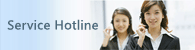
TEL:+86-0755-8860 0918
FAX:+86-0755-88600918
Mobile:+86-131 3888 7899
ATT:Felix
E-mail:sales@pcbkey.com
Address: Southwest of 5th FloorBulding 7, Bilong Industry Park,27
Fazhan Road,BantianStreet Area
LongGang District,Shenzhen,China
Zip: 518129

In simple terms, Our PCB & hardware
redesign service is the process of scanning the original circuit board,
recording component details and locations, extracting the bill of materials
(BOM), procuring necessary components, and scanning the empty board to create
an image file. The PCB file is then sent to a board factory where the board is
manufactured. After purchasing the components, they are soldered onto the PCB
board, followed by circuit board testing and debugging.
The specific technical steps are as
follows:
1. Obtain a piece of the PCB: Record model
parameters and component locations on paper, especially diodes, transistors,
and IC gaps. Take clear photos of the key locations. Some components may be
hidden under advanced layers on the PCB.
2. Remove all devices and clean the PCB with
alcohol. Place the PCB in the scanner, adjusting the scanning resolution for a
clearer image. Lightly polish the paper yarn and place the PCB vertically and
horizontally in the scanner for optimal scanning results.
3. Adjust contrast and brightness of the scanned image in image editing software, converting it to black and white for better visibility of the lines. Repeat this step if necessary. Save the top and bottom images as black and white BMP format files.Convert the BMP format files to PROTEL format files, transferring them to the corresponding layers in the PROTEL software. Ensure alignment of pad and VIA positions on both layers. If there are any deviations, repeat step 3. Attention to detail is crucial for high-quality PCB copy.
4. Overlay the TOP layer BMP onto the TOP PCB,
converting it to the SILK layer. Position the scanned lines to match the
drawing of devices from step two. Delete unfinished SILK layers. Repeat this
process for all layers.
5. Transfer the TOP and BOTTOM PCB layers in
PROTEL. Check if the layers match the design.
6. Print the TOP and BOTTOM layers using a
laser printer onto transparency film (1:1 ratio). Compare the printed film with
the original PCB for accuracy.
The process outlined above represents the
completion of the PCB copy. However, it is important to note that the copied
board's electronic performance may not be identical to the original. Additional
testing is required to ensure functionality.
Multilayer Copying Method:
For multilayer boards, the copy board
process involves repeating the copying process for each pair of layers. For
example, a four-layer board requires copying two pairs of panels, and a
six-layer board requires copying three pairs. Multilayer copying can be
challenging as the internal layers are not visible. Sanding the board's surface
is often used to reveal the inner layers, as it provides the most accurate
results.